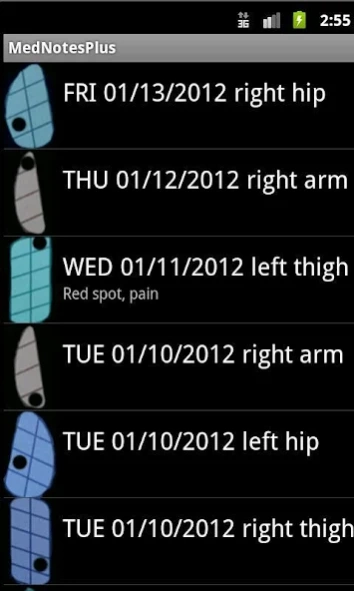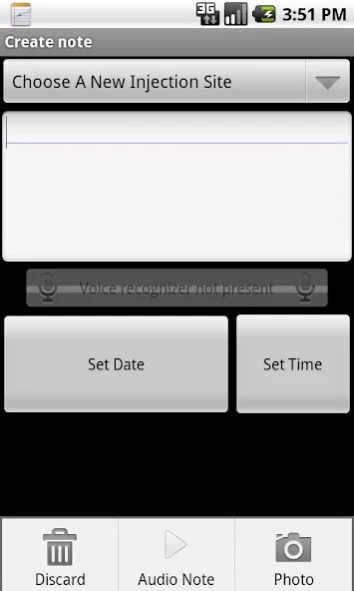MedNotesPlus 4.32
Paid Version
Publisher Description
MedNotesPlus - The app helps to keep track of medical Injection Sites.
The app tracks the Injection Sites. It could be used by people on Copaxone, Avonex, Rebif or other injectable medications. This app could be beneficial to people with Multiple Sclerosis ( MS ) or with any other medical condition. You can enter a quick note associated with an injection, add an audio note, add a photo or just create a note to track your symptoms or any other medical events.
Features include:
* No Ads
* Track injection sites
* Text Note/Journal entries
* Speech-to-text
* Search option
* Photo notes
* Audio notes
* Export text Notes into a pipe delimited file.
* Email text Notes
* Reminders
* Backup DB
* Restore DB
* Restore DB from MedNotes or MedNotesTP
* Site of the shots show on the main screen for each of the notes
Touch the Menu key to add a note. The app will automatically save the notes and the injection site when you go back to the main screen. If you need to make a note of an event that happened in the past, you can set a date, which would be a new date for the record. If the date is not set manually, it would be set automatically as a current date on the Mobil device.
Some content is now available in Russian, French and German. Translated using Google Translate.
About MedNotesPlus
MedNotesPlus is a paid app for Android published in the Health & Nutrition list of apps, part of Home & Hobby.
The company that develops MedNotesPlus is MedNotes Plus. The latest version released by its developer is 4.32. This app was rated by 1 users of our site and has an average rating of 3.0.
To install MedNotesPlus on your Android device, just click the green Continue To App button above to start the installation process. The app is listed on our website since 2013-09-14 and was downloaded 6 times. We have already checked if the download link is safe, however for your own protection we recommend that you scan the downloaded app with your antivirus. Your antivirus may detect the MedNotesPlus as malware as malware if the download link to com.athomeplus.android.mednotesplus is broken.
How to install MedNotesPlus on your Android device:
- Click on the Continue To App button on our website. This will redirect you to Google Play.
- Once the MedNotesPlus is shown in the Google Play listing of your Android device, you can start its download and installation. Tap on the Install button located below the search bar and to the right of the app icon.
- A pop-up window with the permissions required by MedNotesPlus will be shown. Click on Accept to continue the process.
- MedNotesPlus will be downloaded onto your device, displaying a progress. Once the download completes, the installation will start and you'll get a notification after the installation is finished.